LinkedIn is the largest professional networking site in the world with over 303 million active users, 40% of which visit the site daily. Many LinkedIn influencers are followed by team leaders, heads of department and key decision makers, making it one of the best platforms for B2B influencer marketing. LinkedIn also is less saturated than Twitter, Facebook or Instagram, so influencers’ posts command more attention there.
Read on to discover 10 things you can do to become more influential on LinkedIn, including tips on when, what, and how often to post, as well as advice on boosting the visibility and engagement on your posts. We’ve also included some great quotes from the experts to guide you along the way.
1. Post regularly but not too much
“If you post too infrequently, your audience will forget that you exist and you will quickly fade into the deep dark recesses of their minds. However, if you are posting too often, you will become a complete nuisance and they will dread seeing your posts overcrowding their feed.” Neil Patel
Through our research analysing the LinkedIn activity of the top 100 B2B and Industry influencers globally, we have found that influencers who posted between 10-30 times a month on LinkedIn received the highest levels of engagement, averaging 79 engagements per post.
Those that post less than 10 times a month saw their average engagement levels drop off by 57%. Influencers who posted more than 30 times received 29% less engagement and those that posted over 50 times a month received 67% less engagement.
We recommend posting at least 2-3 times a week, but no more than 30 times a month for optimal engagement. There is evidence to suggest that LinkedIn starts hiding your posts from people’s feed if you post too frequently, which will damage your average engagement scores.
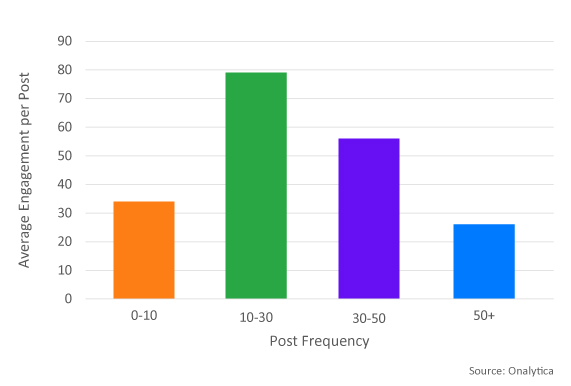
When you post is also significant, try to post in the mornings perhaps on your way in to work. Then you can revisit those posts later in the day / evening, to reply to any comments you’ve had and boost your engagement.
“The time of day that you post is clearly significant and I tend to have three core blocks throughout the day. I usually have an hour on the train in the morning when I often do a lot of social media. Then I would probably have another wave at lunchtime when the US and Canada come online. I would then maybe go back in the evening and revisit some of the tweets I’ve already made and give them another boost or re-engage them somehow with an additional comment.” Rob McCargow
2. Avoid using lots of automation
Automation can be a great time saver, but it can also be very damaging to your visibility. It’s easy to set up a rule saying, “if there’s a blog mentioning these keywords, post it on my LinkedIn feed.” However, we’ve seen this used to the extreme with some people posts hundreds of times per month.
Flooding your feed with automated posts will damage your average engagement because LinkedIn can spot when people are using automation, and they will hide your posts so no one will see them, meaning you get zero engagement.
If you are using automation try to limit the number of scheduled posts to no more than 30 times a month.
“social media automation should be used with care and common sense and not for turning social media channels into lifeless robotic content streams.” – Neal Shaffer
3. Share Video and Visual Content
Research shows that articles with images get 94% more total views so make your content stand out with multimedia. It’s not just including images though, you can also add videos, slides, or podcasts to a post. LinkedIn prefers it if you upload the content directly to their platform rather than posting a link to another site that hosts the content. For example if posting a video, better to upload it to LinkedIn rather than posting a YouTube link.
“Using native videos will boost your brand’s presence on the platform – LinkedIn algorithms’ give videos uploaded directly onto the site more weight. It’s also a useful way to attract customers to your company’s other content.” Michael Brenner
4. Don’t just share your own content
The 4-1-1 Rule was coined by Tippingpoint Labs and Joe Pulizzi of the Content Marketing Institute. While it was originally created with Twitter in mind, it can be applied to LinkedIn. The rule states: “For every one self-serving post, you should repost one relevant post and most importantly share four pieces of relevant content written by others.”
By following this rule you are not just sharing your own content but also providing helpful insights relevant to your audience written by others. This can be industry thought leader content, news and trends.
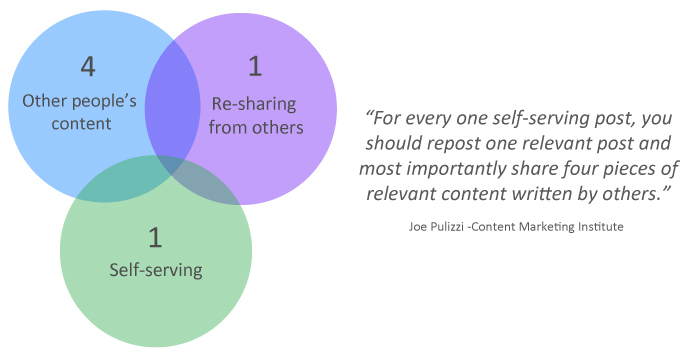
It’s also important to add your opinion. Many people just like or share posts they have read, or sometimes without even reading them! You can set yourself apart by adding your own opinions, questions, or other commentary in the comments. Tell people what you think of the points being made in the article. Don’t be afraid to respectfully disagree with something and suggest a different point of view, this can start a debate and you’ll find the post gets a lot more engagement.
“Craft your comment like a mini-post. Acknowledge the original content to give your followers context, and then add your insight and expand the conversation. Now when your network and the network of the original content creator see your post, they see a self-contained message that carries a specific purpose and reinforces your personal brand.” Richard Bliss
5. Don’t be salesy
Although of course you want to try and market yourself and your business, it is best to avoid this in posts. Try not to post directly about your product, it will feel like an advert and people will switch off. It‘s better to engage in thought leadership style conversations, if people like what you are saying they will go and check out your website and product offering. At this stage it is more about building relationships and making new contacts.
“What do your eyes do when they see a blatant advert or sales pitch on LinkedIn? They look past it and you keep scrolling – you don’t want a sales pitch… and neither do your connections and potential clients! – Melonie Dodaro
6. Go Live!
Try LinkedIn live, this could be anything from a monologue to the camera, or a webinar with guests, or live streaming from an event. 79% of marketers say live video leads to more authentic audience interactions, and 82% of audiences would rather watch live video from a brand than read a social post. LinkedIn live videos get, on average 7X more reactions and 24X more comments than native video produced by the same broadcasters.
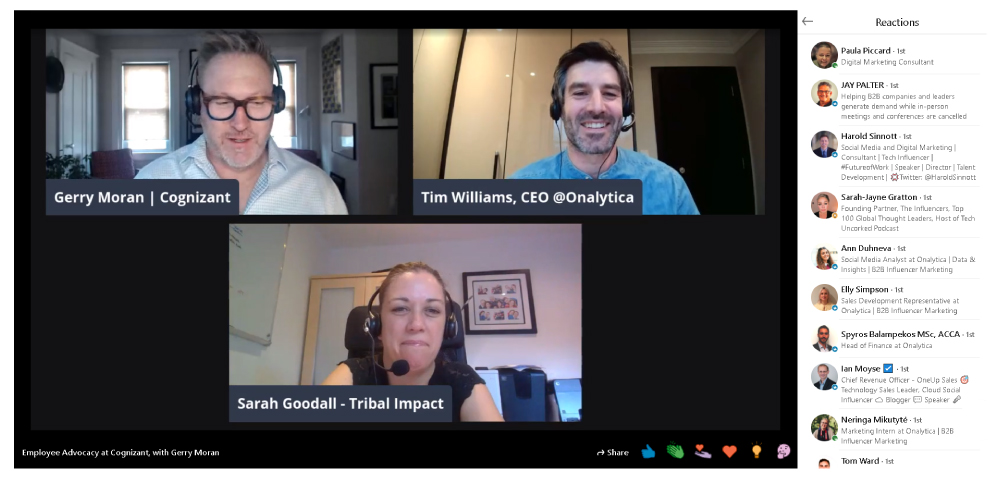
7. Tag influencers & employees
Tag an influencer or employee in your post and they will get notified, which encourages engagement. You don’t need to be directly connected to people you tag, you can tag people who are 2nd degree connections as well. It’s important to only tag people who are relevant to the post otherwise it will be seen as spam. Be strategic in who you mention and try not to over mention the same people all the time. Don’t tag to many people in the post either, a post containing a long list of names looks a bit spammy. No more than 5-10 people is optimal.
“The biggest thing to remember is what your goal is and what you are trying to accomplish. Tagging people that are quoted in an article or the post will likely not be seen as spammy. The tagged people will likely appreciate it. Just tagging people randomly seems to be spammy to me. Consider how your tag will be perceived by the person that is being tagged.” – Christoph Trappe
8. Create LinkedIn-specific content
When you create a post, there is a temptation to post it everywhere, on your LinkedIn, Twitter, Facebook pages, etc. However, keep in mind that you will have several of the same followers on each of those channels, so they are going to see the same post from you wherever they go, which will quickly become repetitive and boring. It’s much better to create original posts for each platform.
“If you’re short-changing your followers on one platform by sharing content that was optimized for another, they’re going to notice. The time you save by cross-posting isn’t worth losing your audience’s respect and attention.” Michelle Cyca
9. Use hashtags
Adding hashtags to your posts will help your content get discovered, as well as help LinkedIn to categorize your posts and differentiate them from other content. It’s important to always add relevant hashtags, not just popular ones. When hashtags are used well it enables others to easily find your content in their searches. Using a hashtag will also ensure that when members are looking for information on a certain topic, your article will come up as one of the options.
Try clicking on Discover more under Followed Hashtags on the bottom of the left of your LinkedIn homepage to see a recommended list of popular hashtags related to the hashtags you follow. You can also access this by clicking on the hashtags you follow and then clicking the 3 dots and then Discover new hashtags.
What’s really useful about this recommended hashtags page is that it shows you the number of people that follow the hashtags, so you can prioritize those with the biggest following. It’s important not to use hashtags that are really niche with no followers.
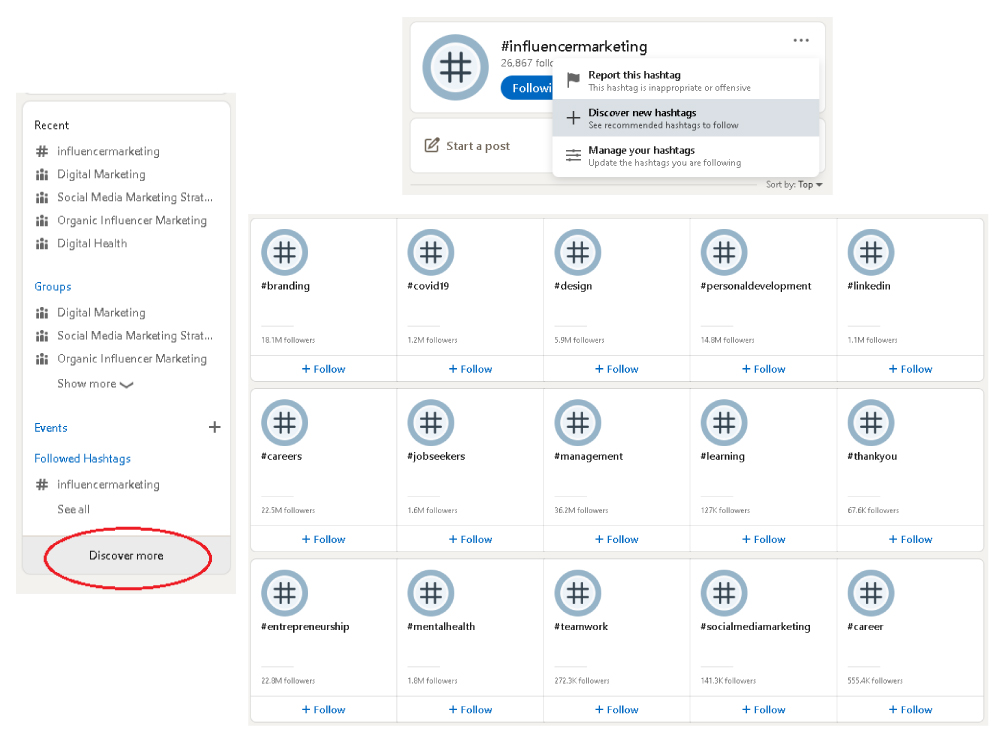
“Remember, hashtags don’t make up for poor-quality content; they should add value, not replace everything!” – Stephanie Shoo
10. Optimize your content based on Analytics
To access analytics on the posts you’ve shared click the Me icon at the top of your LinkedIn homepage. Under MANAGE, click Posts & Activity. Now you will see all your recent posts, with an analytics icon below the post. Here you will find real-time information on the posts you’ve shared which can help you better understand your audience, as well as which posts have performed better than others.
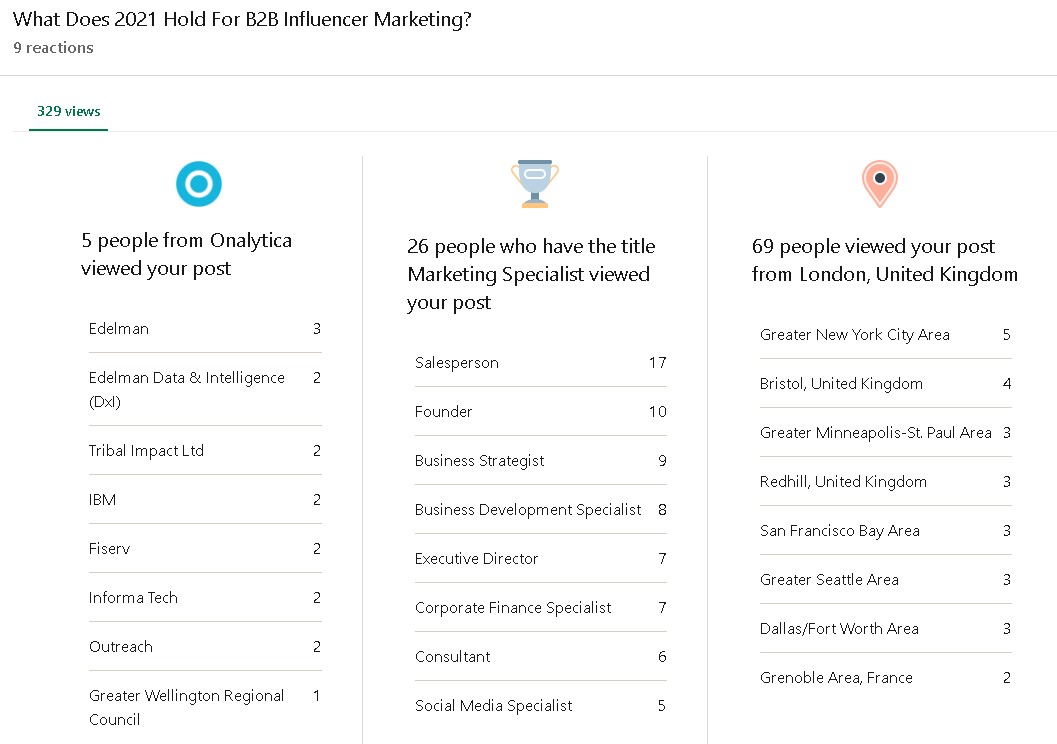
With these insights you can better understand if you were successful in optimizing your post to gain visibility with the right people. Make a note of which posts performed the best and try to work out why. Was it because you used a certain hashtag, or because you tagged a certain influencer? Was it because that particular topic struck a chord with people? Once you have an idea as to why, you can experiment with replicating that style of post, and test to see if you get better levels of engagement or not.
“By using LinkedIn analytics, you will be able to see what’s resonating with people you target and adjust your content to their preferences. And this, in turn, will help you receive more engagement and keep a positive record of your content metrics.” – Daria Aleksieieva
While you’re here, why not signup up our B2B influencer marketplace, MyOnalytica? MyOnalytica is the world’s largest B2B influencer marketplace. Influencers can sign up for free and create their own profiles which will be visible to Onalytica clients which include many of the world’s largest brands. Sign up now to showcase your expertise, influence & how you would like to partner with brands.
